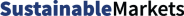Sustainability has become a key focus in the automotive industry. As regulatory bodies have begun adopting legislation to reduce greenhouse gas (GHG) emissions, understanding, and measuring the carbon footprint of vehicle parts is more crucial than ever. This has required manufacturers, suppliers, and consumers alike to seek out transparent and accurate ways to measure the environmental impact of their products.
This is where Catena-X comes into play. Leveraging the power of digital collaboration, Catena-X provides an innovative platform that streamlines the process of calculating the total product carbon footprint (PCF) of automobile parts. In this article, we’ll walk you through the steps to effectively use the Catena-X calculation app to assess and manage the carbon footprint of your automotive components, ensuring that your journey toward sustainability is both efficient and informed.
What is the Catena-X Calculation App?
The Catena-X calculation app is one of the multiple apps offered within the Catena-X Marketplace to help users calculate and exchange PCF data.
Original equipment manufacturers (OEMs) and their suppliers can ensure consistency and comparability when exchanging PCF data by using the interoperable apps within the Catena-X Marketplace. The PCF calculation app guarantees that all suppliers can calculate PCF in just a few clicks while adhering to Catena-X’s PCF Rulebook.
You can visit the Catena-X Marketplace and access the calculation app by signing into CX-Central. For more information on the PCF Rulebook, Catena-X’s established standards and methods for calculating PCF, click here.
How to Calculate PCF in the Catena-X Calculation App
Step 1: Data Collection
To begin using the calculation app, consider what data you need to calculate. This will depend on whether you are conducting the calculation for self-awareness purposes or if a customer has requested the PCF data. If the PCF request has come from a customer, consider the different components of the request to determine where to get the respective data.
You will begin your calculation process by considering the direct emissions from your production. Direct emissions refer to all the GHG emissions from your company’s processes, such as using natural gas as fuel. Once you have retrieved this data, enter it directly into the Catena-X calculation app.
Next, gather your indirect emissions data from purchased energy. You can derive this information from your consumption values, energy mix, etc. Collect the necessary data, then add it to the calculation app.
At this point, you will need to consider the upstream emissions. These are indirect CO2 emissions that occur in the value chain prior to the processes owned or controlled by your company. It’s important to note that all PCF values reported from supplier to customer must always represent the entire supply chain behind them.
Step 2: Data Acquisition
PCF data is captured in a cradle-to-gate calculation and can be expanded and summarized to form the final PCF result. The cradle-to-gate PCF includes all attributable upstream and direct emissions of producing a product, including all upstream transportation activities until the product leaves the supplier’s gate. The life cycle emissions that shall be accounted for in this cradle-to-gate PCF exclude downstream emissions related to the product use and end-of-life stages.
To obtain the upstream emission data from your product, you will have to ask your suppliers for their data by sending them a PCF request for sub-components. Once you receive the PCF response from your suppliers, you can access the data on the digital database and transfer it to your calculation app.
For other upstream emissions, which only make up a small proportion of your emissions, you can use data from Catena-X-compliant databases. If necessary, include in your calculation other emissions such as transport, waste, or recycling quotas.
Please remember that in Catena-X, the data from direct and indirect sources will usually come from internal data sources, and the upstream emissions are generated in your supplier’s production systems. You may request the upstream emissions from the respective sub-supplier or calculated, for example, by using information from Catena-X-compliant databases.
Step 3: Results
Once you have entered all your data into the calculation app, obtain the final PCF result for your product. Transfer your results to the Catena-X PCF exchange app and if necessary, send your customer a PCF response to let them know that the data is available for them. With this step, you have completed the calculation process.
Get Support
Catena-X empowers manufacturers and suppliers to accurately assess and manage their environmental impact by facilitating a collaborative approach to calculating a product’s carbon footprint. As the industry continues to evolve, tools like the Catena-X calculation app will be indispensable in driving meaningful progress toward a greener, more sustainable future.
If you need help understanding Catena-X or its tools, our experts are ready to assist you. With decades of experience in the automotive regulatory reporting sector, we can provide training, custom solutions, and compliance support to your team. Don’t hesitate to contact us at [email protected].