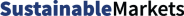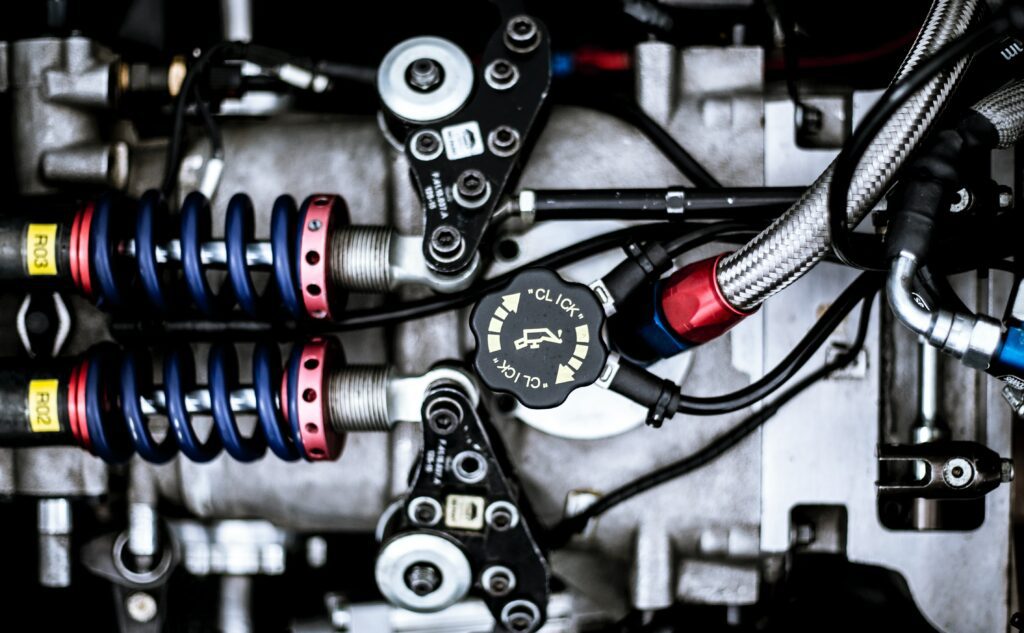If you are just getting started with the International Material Data System (IMDS), adding materials and assembling components may not be intuitive. However, because having accurate data in IMDS is essential for regulatory compliance and meeting customer requirements, understanding how to build components is one of the most important foundational aspects of successful IMDS use.
Getting used to the IMDS interface begins by building basic components to strengthen your IMDS muscles and give you confidence in using the system for more advanced reporting. Below are some fundamentals on how to add materials and build your parts in IMDS, along with some tips for troubleshooting.
Getting Materials Declarations from Your Suppliers
The first step of assembling components in IMDS is to ask your supplier for a materials declaration. This will look like Section 3 of a Safety Data Sheet (SDS) or a spectrometer analysis. It will list the most basic substances that are present. It should also list the CAS (Chemical Abstracts Service) numbers for each substance. For metals, this declaration will list everything except iron.
Make sure that all the percentages add up to 90-100%. IMDS only allows you to classify 10% of the total materials composition as miscellaneous or “not to declare” (which can be used to protect proprietary information).
If percent ranges, rather than precise percentages, are used in the material declaration, note that IMDS Recommendation 001 only allows certain percentage point differences:
- For a range between 0% and 7.5%, a three-percentage point difference is allowed. (Example: If the range starts with 0%, then it can only go up to 3%.)
- For a range between 7.5% and 20 %, a five-percentage point difference is allowed.
- For a range between 20% and 100%, a 10-percentage point difference is allowed.
If your ranges do not fall within the ranges listed above, then use the average of the two percentages in the range.
Adding Materials in IMDS
Once you have 100% of materials accounted for, you can begin building your components by adding materials to IMDS. You will need to either use materials that are already in IMDS or create a new material.
Your material declaration or your engineering print should have a metal standard number (UNS number) for your material. These documents may also have a Norm Code. You can use either the UNS number or the Norm Code to search for the material in IMDS.
There are two ways to begin a material search in IMDS:
- MDS drop down menu

- Material search button

From there, click on the check box marked “published MDSs.” Then click “Enable search by supplier.”
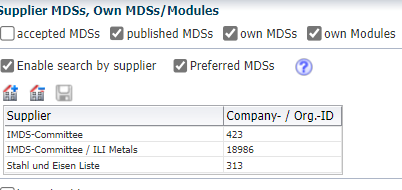
After this, enter the standard material number or Norm Code in the center box of the material search labeled “Std. Mat.-No.”
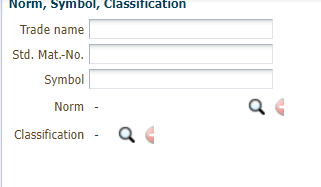
Then click the search button and you should find all the IMDS Committee materials that fit the Norm code or UNS number.
If your search turns up with nothing, or if you have a thermoplastic material, you will need to begin building your parts by creating a new material.
To begin creating a new material in IMDS, you will first need to enter the classification of the material. IMDS will give you a list to choose from:
- Classification 1-4: metals
- Classification 5: thermoplastics and polymeric materials
- Classification 6: adhesives
- Classification 7: organic materials, glass, and ceramics
- Classification 9: petroleum products
Note that Classification 8 was deactivated with the rollout of IMDS 13.0.
Once you select the applicable classification, you can begin building your new material by individually adding the basic substances in the percentages listed in your material declaration or by using the percent ranges. Once all the materials are listed at the appropriate percentages, you can internally release the material and use it to build any of your components or semi-components.
When you add the material to a component or semi-component, you will also need to answer the recyclate question and will need to apply any exceptions that are applicable.

Learn More with Online IMDS Training
Adding materials to build components in IMDS can be daunting, especially because the IMDS interface is not always intuitive. Yet recording accurate information in IMDS is crucial to being able to meet requirements.
Tetra Tech’s IMDS Basic Level online training can help you master the basics of IMDS so you can easily search for materials and create your components. Our training is self-paced, includes quizzes to check your knowledge, and comes with a professional certification upon the completion of the course—giving you the confidence you need to successfully navigate IMDS.