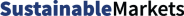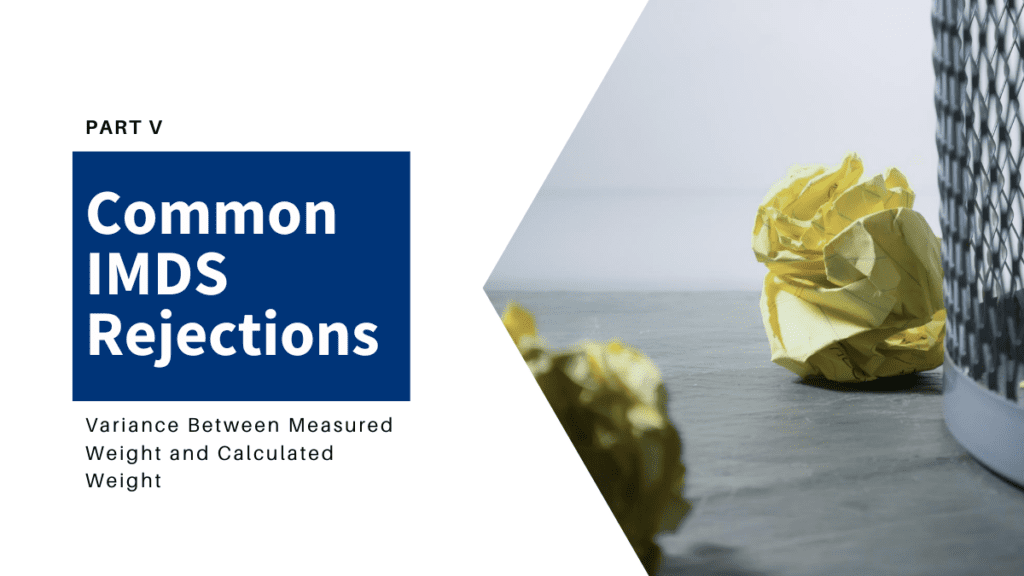International Material Data System (IMDS) rejections threaten to keep your products — and your customer’s — from remaining market-compliant. With a complex system and even more complex regulatory needs, IMDS rejections can be confusing and time-consuming to address. From using incorrect materials to building an assembly tree without the proper hierarchy, there are a multitude of reasons why your submission may be rejected. Knowing how to prevent these common mistakes will increase the chances of your submission’s acceptance.
To ensure consistent reporting in the automotive industry, the IMDS Steering Committee requires suppliers to follow several general rules and guidelines set forth in IMDS Recommendation 001 (REC 001). These rules are available in the Help section of the IMDS website, and they require a thorough understanding to guarantee your submitted parts and assemblies are not rejected. This knowledge will not only speed up your data entry and increase reporting efficiency, but it will also increase customer satisfaction.
Gain greater confidence and accuracy in IMDS! Read below for the final article of a five-part series for one of the most common IMDS rejection reasons — and its solution.
IMDS Rejection #5: A Weight Variance Between Measured Weight and Calculated Weight
The measured weight of a part or assembly, also known as the “stated weight of the component” in IMDS, must match the drawing/bill of materials specifications.
The IMDS Committee has established precise acceptable variance thresholds between the measured weight and calculated weight depending on the total weight of a part. Likewise, your customer may only accept submissions showing a weight deviation falling within custom ranges. In either case, variances outside of those prescribed intervals may cause your submissions to be rejected.
THE FIX
To resolve a deviation percentage as seen in the example below, click the “help” icon immediately next to the percentage. This will display an “Allowed max. deviation” hierarchy table as shown below:
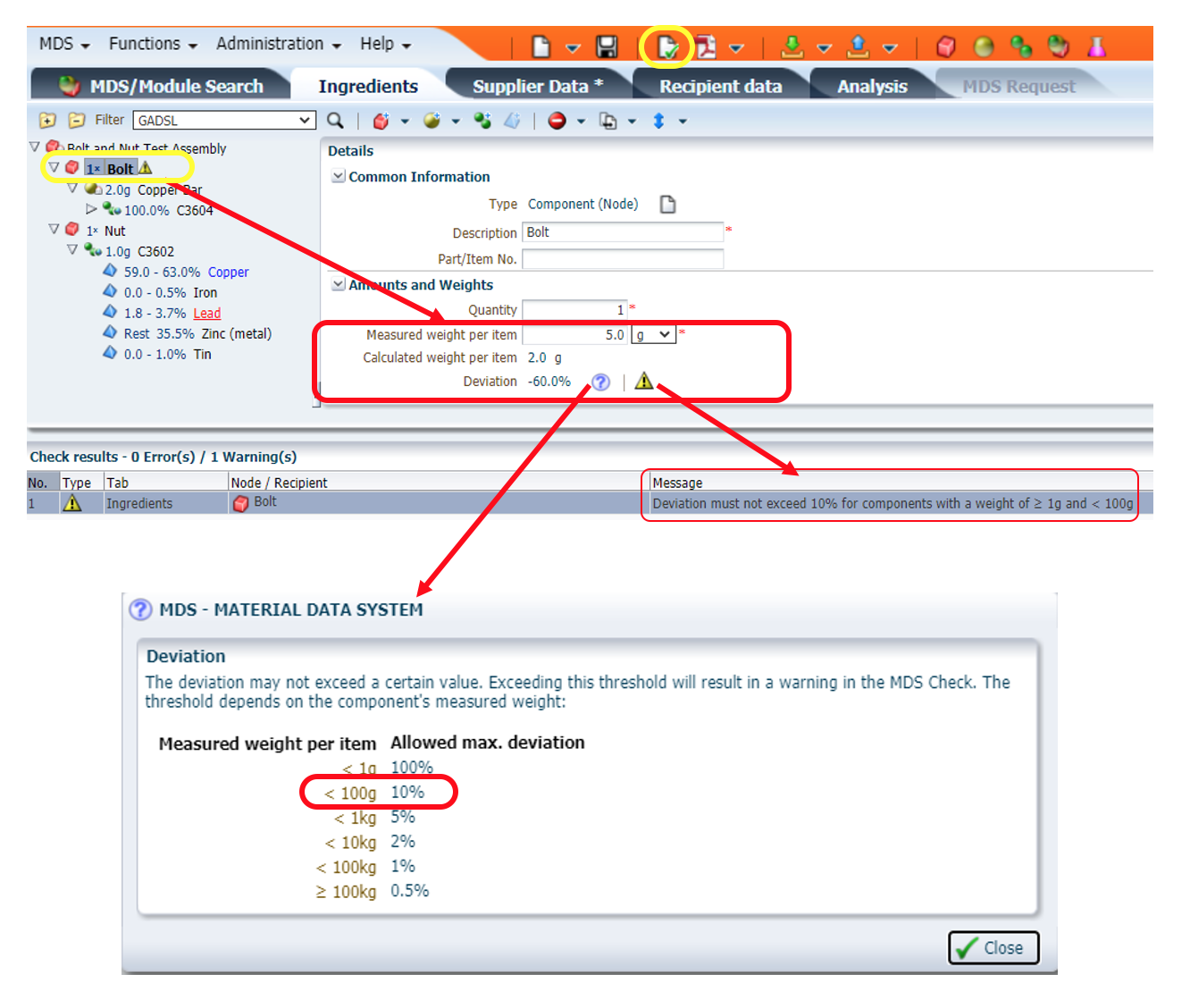
The tolerance ranges depend on the total weight of your part. Be aware that IMDS will flag any excessive variance when you release or try to propose the data. You must address this to prevent a rejection of your MDS. It is good practice to run spot checks as you go when building your part tree.
To do so, simply click the button on the top banner. Among the multiple warnings and/or errors that might appear at the bottom of the screen, a warning message will let you know if your assembly shows a weight deviation that is beyond the maximum acceptable range for a component with a specific weight. A yellow warning sign will also appear next to the component at fault in the tree. If the variance is within an acceptable interval, it will be listed, but no flag will be raised.
Let us resolve the issue at hand. The above illustration shows you entered a measured weight of 5.0 g for the bolt at the component level; however, you mistakenly entered 2.0 g as the weight of the copper bar semi-component, which was machined to make the bolt. This appears as the “Calculated weight per item” under the component node, which triggered the warning.
In order to fix this, you need to click on the semi-component node and correct the weight manually.
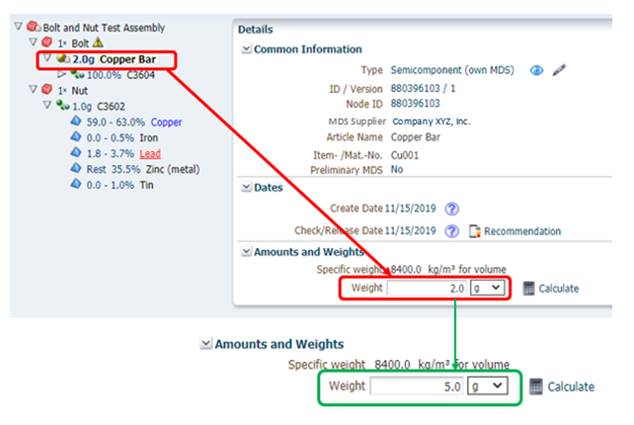
Once the correction is made, save the entry and run a new check by clicking on . The deviation will be null (as shown below), and the warning will now be gone. You are ready to submit or resubmit your assembly confidently knowing it will be accepted by the customer.
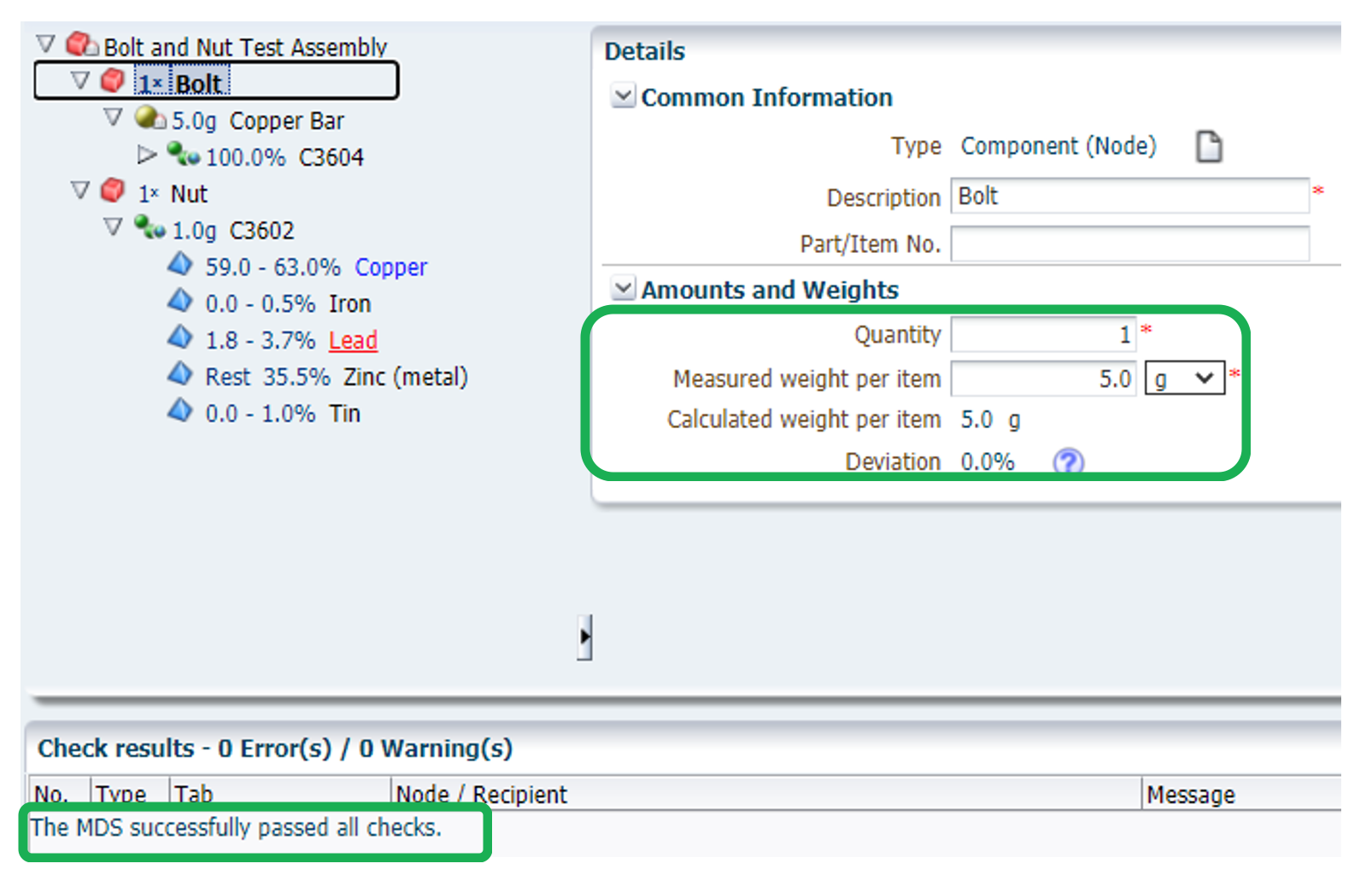
Please keep in mind that many of your customers will only accept specific weight deviation tolerances, which must represent real variations. You will need to familiarize yourself with these custom requirements in order to prevent rejections.
Finally, it is also good practice (and an excellent way to review your IMDS entry one last time) to check that your Production Part Approval Process (PPAP) documentation lists the proper part or assembly measured weight as shown in IMDS, as this will undoubtedly expedite the PPAP approval.

Beyond this common reason for rejection in IMDS, there are many more to be aware of. Explore the entire IMDS Rejection series to learn more:
- IMDS Rejection #1: The Provided Material Data Sheet (MDS) Lists an Incorrect Description or Part/Item Number
- IMDS Rejection #2: Failure to Use IMDS Committee Published Materials When Creating Entries with Metals, Platings or Passivation Coatings
- IMDS Rejection #3: Creating or Using a Polymer Entry Composed of Only One Substance
- IMDS Rejection #4: Building MDS Trees That Do Not Follow the Proper Tree Hierarchy
For further support with IMDS rules and reporting guidelines, consider our online IMDS trainings, which will provide you and your team with the expertise needed to achieve seamless quality compliance reporting. You can also reach out to Tetra Tech’s expert IMDS team for further guidance.