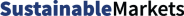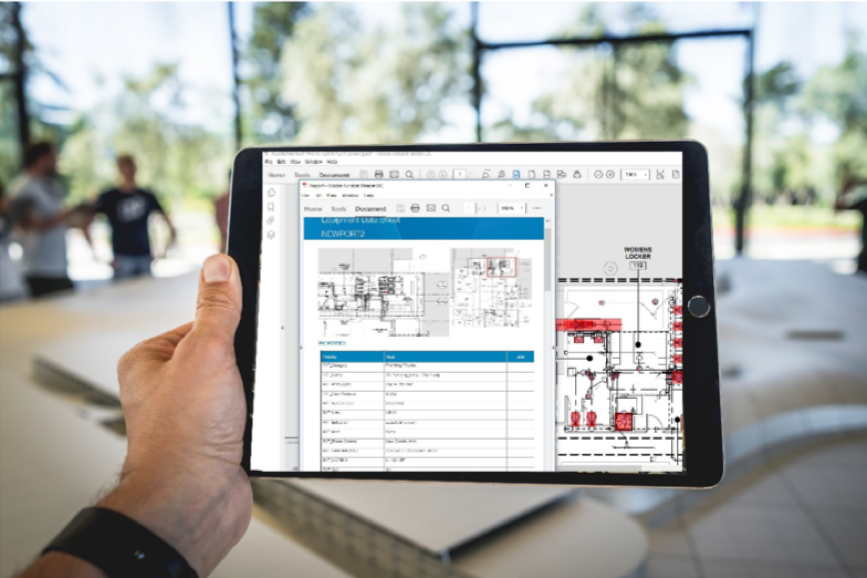People often think of buildings as a singular unit. In their completion, in fairness, they look that way. But as building owners and managers, you know there are hundreds of individual systems that make a building functional.
And when one of those systems breaks down or needs maintenance, it can be a headache tracking down the data, right material, and information needed to bring the piece of equipment up to operation. Not having accessible maintenance data at your fingertips can keep your systems from running at their optimal efficiencies. It can limit your capital planning and waste time for maintenance personnel. Ultimately, it can threaten your bottom line.
Having easily accessible data is even more important if you are managing a large portfolio at multiple locations. Wouldn’t it be nice for your maintenance and repair staff to understand how the particular system functions, what size filters, what size belts, what size impellers are needed before they leave the “shop”? How much time is wasted looking up manufacturer data, calling suppliers, and looking for detailed views of the failed equipment?
Wouldn’t it be nice to have all that information at your fingertips, to have it on handheld tablets and phones, and to have it easily searchable?
A Better Way to Store Equipment Data
At Tetra Tech, our architects and engineers use a software program — Revit — to create three-dimensional building designs that capture data about the systems we draw. With an air handling unit on the roof, for example, we include the comprehensive data such as belt sizes, filter sizes, pounds of refrigeration, its OEM user manuals and more. And we do this level of information-gathering for every piece of equipment that makes up your building.
Yet, most building owners don’t know how to use Revit, and you probably aren’t eager to shell out funds for its licensing or to dedicate staff to manage such a system. That’s why we’ve developed the capability to export our Revit models and convert them into PDFs, complete with all equipment data information.
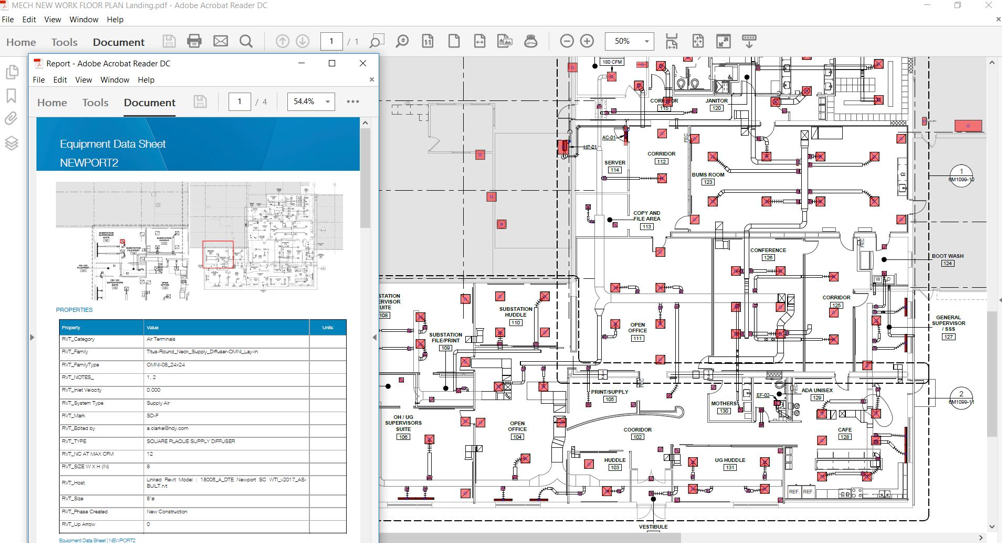
The equipment information highlights within the PDF and links to a component-level PDF that contains specific systems information and data that is customizable to any owner’s needs.
Building owners and maintenance crews alike can access their building data information at a click of a PDF link, nearly instant and accessible to any user. Maintenance crews can work from tablets, taking the entire building’s system information with them, in all one place.
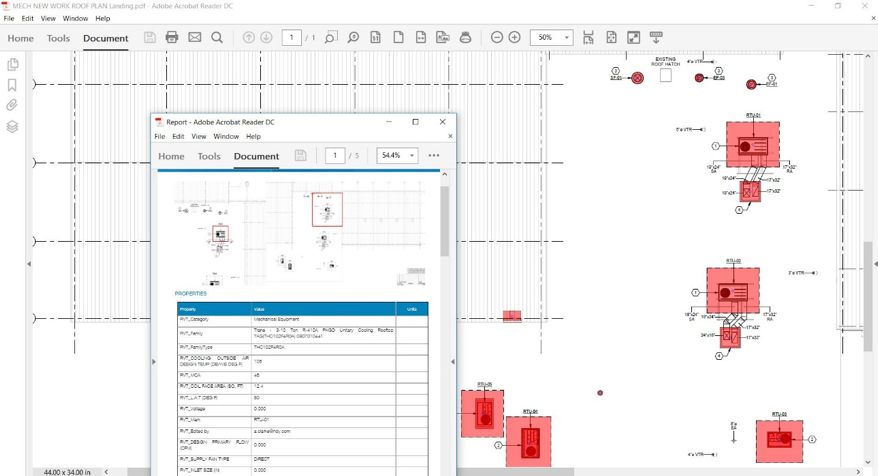
This electronic capture of your entire facility’s equipment data is available at the completion of a design or build project. Tetra Tech has developed a process to seamlessly transfer the data from Revit models into usable PDFs, but we can also take existing drawings and systems and develop the same usable data rich PDF documents. The “usable data” or “maintenance data” can be gathered from existing files or collected in the field and populated into a data rich PDF.
Learn more about the other long-term benefits of working with Tetra Tech’s architects and engineers.