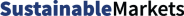Update: Our article on IMDS 15.0 is now available. Read it here.
The newest version of the International Material Data System, IMDS 14.3, was released in March 2024. This version includes several changes to how you report your materials for automotive regulations.
IMDS is the gold standard for compliance reporting in the automotive industry, and DXC Technology, the developer, regularly makes updates. These updates are meant to improve your reporting. Knowing what to expect is important so that once the updates are released, you won’t have any delays in your reporting while you adapt to the changes.
Here’s what has changed under IMDS 14.3.
Source of Material: Bio-based Content for Classification 7.1
For all unreleased and newly created Materials of classification 7.1, it will now be possible to enter bio-based content as the Source of Material. Before the 14.3 update, it was only possible to enter inorganic content.
The calculations and user interface will behave the same way for Classification 7.1 as for any other classification that allows for both mechanical recycling and bio-based content, such as Classifications 5.x. For already released Materials of classification 7.1, it will be assumed that there was no bio-based content, and that section will display 0%.
MDS Report: New Recipient Fields
The recipient-specific information under the header “1.2 Product Identification” on the first page of a PDF report created for an accepted MDS will be extended to also include the following fields:
- Drawing Number
- Drawing Date
- Drawing Change Level
These fields will also be available when creating a report for an own MDS from the “point of view” of a recipient.
MDS Tree Search: New Search Types
The Tree Search dialog available in the Ingredients view of each Module/MDS will be extended to cover the following search types, which previously were only available in the Where-Used-Analysis screen:
- Classification
- Basic Substance
- Basic Substance List
- Basic Substance Group
- GADSL/SVHC Category
- Confidential Substances
The specific criteria for each search type will be identical to the ones provided in the Where-Used-Analysis. For example, the search for “Basic Substance” will offer a lookup dialog to search and select a specific substance. In the search for the GADSL/SVHC Category, three options will be provided for the different GADSL and SVHC categories. For other search types, different additional criteria will be displayed.
Finally, like the previously existing search types, the new ones will also be linked to the Where-Used-Analysis. When opening an MDS from the Where-Used-Analysis result list, the Tree Search will automatically be triggered with the same parameters. This way, the first reference matching the search criteria will automatically be selected after opening the MDS.
MDS Analysis: Display Classification for Materials
The update will also extend the Analysis view of each Module/MDS to show the Classification when analyzing Materials.
Polymer Material Wizard: New Options for Flame Retardants and Plasticizers
The IMDS 14.3 update extends the wizard dialog to create the Symbol for materials of Classification 5.1.x to allow the selection of a flame retardant and plasticizer code.
For this purpose, the two existing checkboxes, “Plasticizers ISO 1043-3 (optional)“ and “Flame retardants ISO 1043-4 (optional),” will be replaced by drop-down menus. These menus will offer codes to be selected.
- Example plasticizer codes: ODP, PO, TCF, TCP, TOPM
- Example flame retardant codes: 10, 16, 18, 20, 23
Once a value is selected from either of these drop-down menus, the Symbol will be adapted accordingly. Prior to the 14.3 update, selecting a checkbox added “P” or “FR” to the Symbol.
The code selection in the drop-down menu will also add the code. For example, when selecting “DBP” as a plasticizer and “52” as flame retardant, “P(DBP) FR(52)” will be added to the Symbol. Nothing will be selected in either drop-down menu by default, leading to the same Symbol as unselected checkboxes before the 14.3 update.
MDS Copy: Dialog to Update Referenced Versions
When copying an MDS or creating a new version, references to Modules or MDSs will no longer be automatically replaced with their latest version. Instead, a dialog will be displayed, allowing the choice of which references to update and which ones to keep.
By default, all references will be updated to their newest version. This dialog will only be shown when manually copying an MDS via the context menu in the MDS search result. It will not be displayed when creating a new version using the “MDS Update” screen.
MDS Checks
The Check results for each Module/MDS will be extended to include the ID/Version and supplier of the affected MDSs. This will help quickly identify the respective supplier and request an updated version in which the displayed issues no longer exist.
Additionally, the check for ranges of mechanical recyclate exceeding 20% will be adapted only to consider entered values. For MDSs created before the introduction of detailed recyclate information in Release 14.0, a message will be shown if the range of the entered total pre- and post-consumer mechanical recyclate exceeds 20%.
For recyclate information entered since Release 14.0, the message will only be shown if the ranges entered in the dialog exceed 20%. The calculated total portion of mechanical recyclate will no longer be checked.
Get IMDS 14.3 Support
IMDS changes are always meant to make your reporting more accurate and efficient. However, changes in the interface and information updates require some time to get used to. This will be even more true as DXC Technology plans to release IMDS 15.0, including a new Advanced Interface. This release has not been scheduled yet, but it may require big shifts in how your company uses IMDS in the future.
If you need help figuring out these new IMDS changes or need any IMDS support for your company, contact Tetra Tech’s IMDS experts at [email protected]. We have decades of experience supporting companies with IMDS reporting and can provide everything from tiered training to reporting management and more.