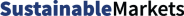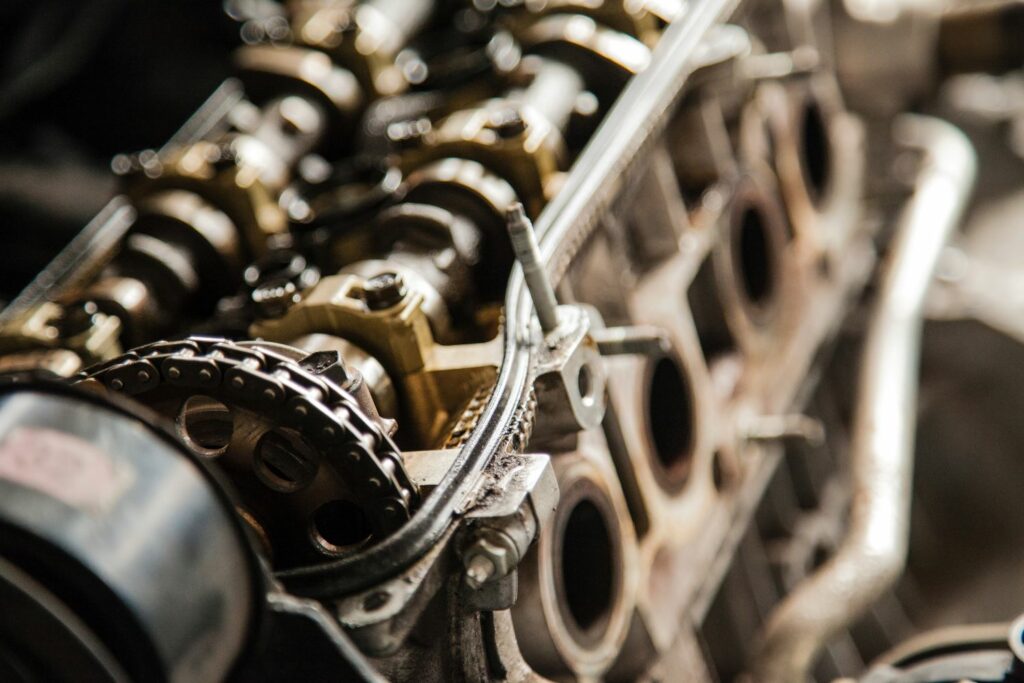When using the International Material Data System (IMDS), proposing correct Material Data Sheets (MDSs) is an integral part to a successful client/supplier relationship.
For suppliers, successfully proposing MDSs in IMDS will keep your products moving smoothly through the supply chain; while for your customers, the MDS information you provide is critical for their global product compliance.
Here’s how you can successfully propose MDSs in IMDS and troubleshoot any issues that may arise from rejected MDSs.
How To Propose an MDS in IMDS
To propose an MDS in IMDS, you must first complete the MDS and internally release it, running the check to make sure there are no errors that require attention.
After the MDS is internally released, you will be able to propose it to customers. In the Recipient Data tab, click the button that appears as a house with a plus sign:

A window will then pop up asking for client information. In the Company ID text box, type the recipient’s IMDS Company ID. The company will show up in the table below. Click on the company, and then click “Apply.”
If a supplier code is required, another window will open for you to enter it. The details table on the right will automatically populate.
Finally, you will need to add your client’s Part/Item Number in the appropriate place. You can also add drawing information, purchase information, or any other information needed.
When you have completed all of this, you will click the “Propose” button and IMDS will run a final check to make sure there are no egregious errors. Then click “Propose” again, and the MDS will go to your client’s inbox.
Once you propose your MDS, you can check on it in your outbox. Click the button with the blue arrow pointing up:

In your outbox, you can click on “Search” to find all your proposals (up to 500 at a time), or you can enter the part number in the search box and click “Search.” Once you find your proposal, it will be in one of three phases:
- Not yet browsed
- In transit at recipient
- Accepted or Rejected

What Happens If My Client Rejects My MDS?
If your client rejects the proposed MDS, they must give a rejection reason. You can find that reason by right-clicking on the MDS and clicking “Rejection Reason.”
To make changes to the MDS, follow these steps:
- Go to the MDS search and type in the MDS ID.
- Right-click and then click “Copy” > “New Version”.
- Make the necessary corrections.
- Release it internally and then propose it back to your client.
Your client will then have the chance to review it again and, if you have correctly fixed the issues, accept the MDS.
Get IMDS Support
If IMDS is new to you, or if you are an experienced IMDS user looking for advanced support, contact Tetra Tech’s IMDS experts at [email protected]. We have decades of IMDS experience and can offer training, custom solutions, and compliance support to your team.
Our IMDS training levels range from Basic to Advanced and can help you and your employees improve IMDS reporting with our self-paced modules and hands-on exercises. Contact us today to learn more.