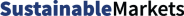The recent release of version 13.0 of the International Material Data System (IMDS) has includes a much-anticipated new feature: support for multi-sourcing. This feature allows you to create Material Datasheets (MDS) with components (either at the top or at the subcomponent level) from different suppliers.
This feature makes regulatory compliance easier to evaluate, reduces the chance for errors, and helps maintain reporting accuracy when sourcing parts from different suppliers. Using the support for multi-sourcing just takes a few different steps when building datasheets, making this an easy-to-use feature that will boost the quality and efficiency of your reporting.
How Multi-Sourcing Support Can Improve Your Reporting
Prior to the release of IMDS 13.0, there was no way to add alternative components from another source. If you used multi-sourced components, best practice meant you often had to default to using the part containing the “worst-case” scenario composition, i.e., the part with the formula containing the highest concentration of restricted or declarable GADSL basic substances for all your submissions.
Since there was no way to add multi-sourced components in IMDS, you likely had to keep track of these components in a separate document. This process increased the chances for errors and confusion, as well as taking up valuable time.
IMDS adding support for multi-sourcing now allows you to add these components directly into your MDS, making your reporting more accurate, lowering your chance for errors, and saving you time by giving you clear and immediate access to your alternatively-sourced reference components to fit your ad-hoc needs.

How to Use Multi-Sourcing in IMDS 13.0
To add a multi-sourced component, you will add a component as an “Alternative Reference.” In the component details, you can choose the most-often used multi-sourced component as the “Preferred” component. This preferred alternative will be the component that is used for all weight calculations.
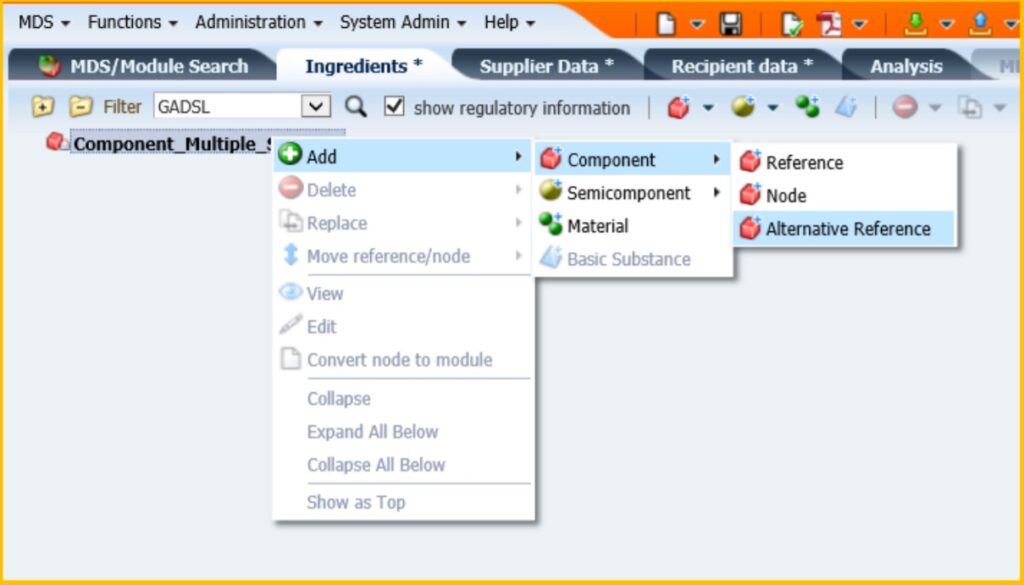
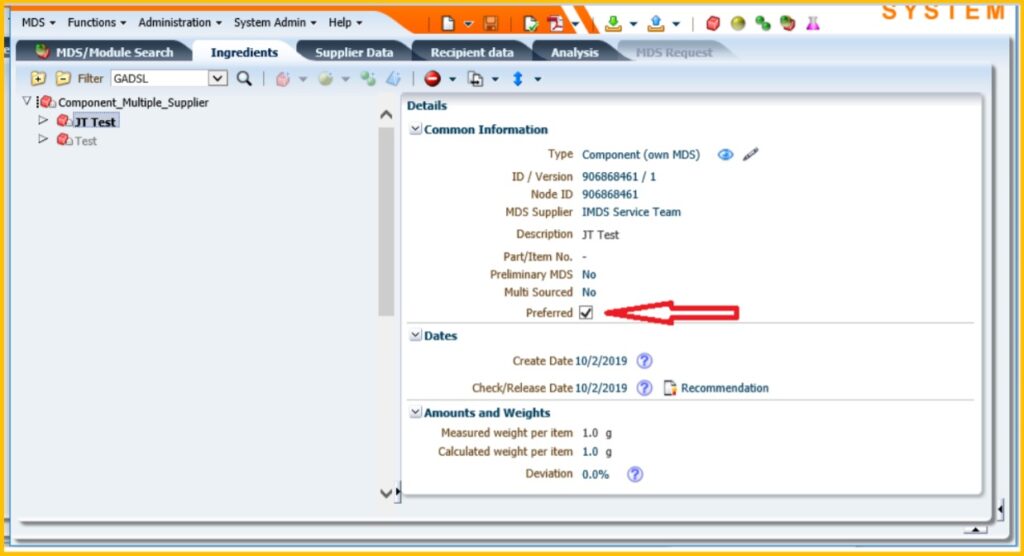
(Images from DXC Technology IMDS 13.0 User Manual)
Note that multi-sourcing is only available for components (i.e., not for materials or semi-components), but using multi-source components will allow you to create your multi-sourced parts.
Components that already exist in IMDS as single-sourced components can be converted to multi-source by right-clicking the component and choosing “Convert to Multi Sourced.” Note that when you convert a component to multi-sourced, the weight will reset to zero.
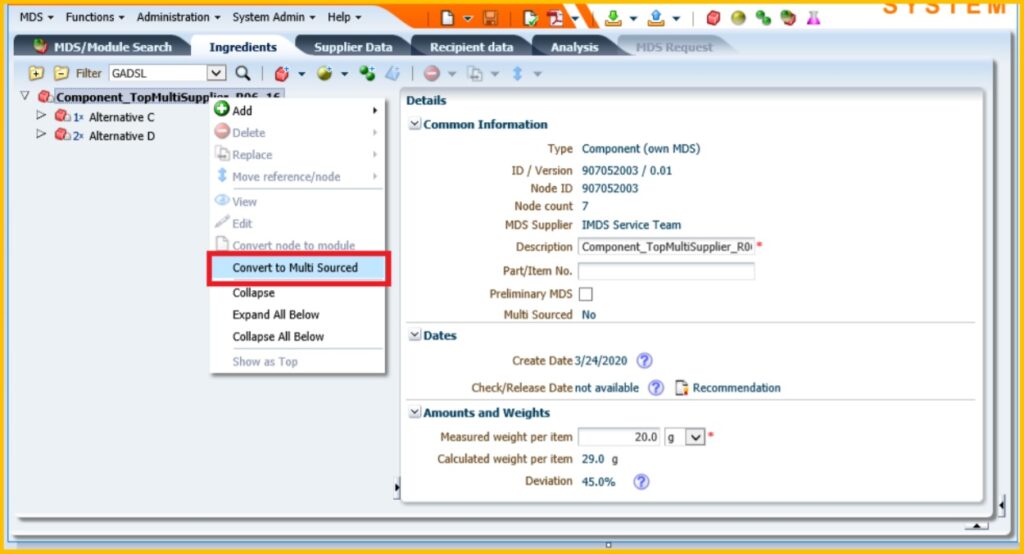
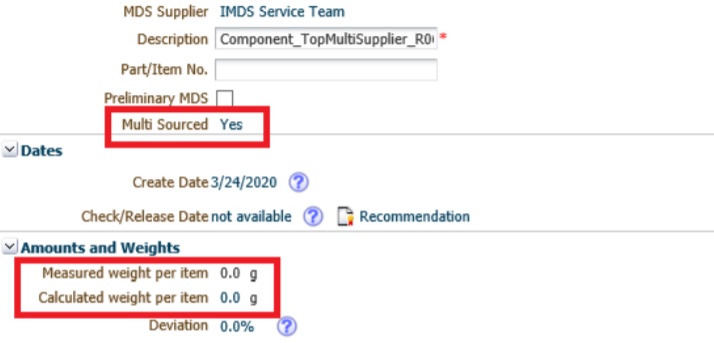
(Images from DXC Technology IMDS 13.0 User Manual)
Multi-sourced components can also be reset to single-sourced components in the same manner. Again, the weights will be reset to zero.

Get IMDS 13.0 Support
For further IMDS support, to get answers to your questions about IMDS 13.0 and for more assistance with using the new multi-sourcing feature, contact Tetra Tech’s IMDS experts at [email protected]. Our team of IMDS professionals has years of experience using IMDS, and we can help you meet automotive regulations with ease. We also offer IMDS training at three levels — from basic training for new users to advanced training for already-experienced IMDS users.